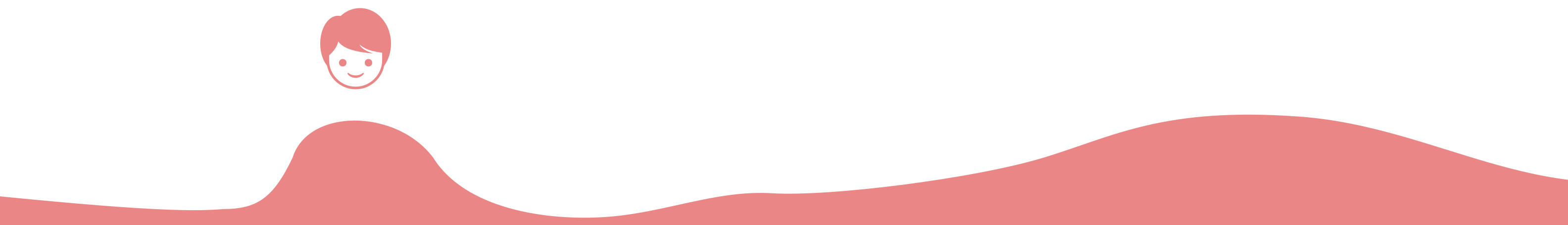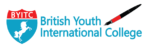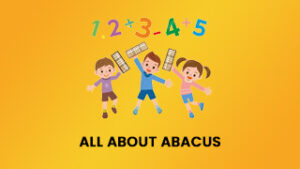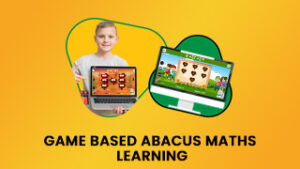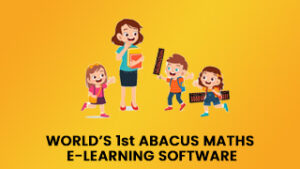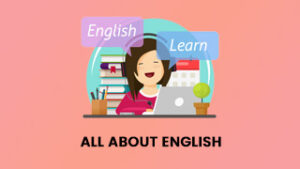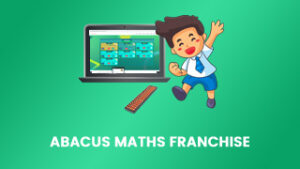Coding Apps for Kids to Learn Coding on the Go
January 3, 2025 2025-01-10 11:39Coding Apps for Kids to Learn Coding on the Go
In an era where technology drives almost every aspect of our lives, learning to code has become a valuable skill for kids. But not every child enjoys traditional classroom learning. Thankfully, coding apps make it easier than ever for kids to learn programming anytime, anywhere, turning screen time into a productive and fun experience.
Why Coding Apps for Kids?
Coding apps for kids offer a fun and interactive way to learn programming concepts. They cater to different age groups and skill levels, making them an excellent resource for kids who want to learn coding at their own pace. With coding apps, your child can:
– Develop problem-solving skills and logical thinking
– Improve their creativity and self-expression
– Enhance their digital literacy and understanding of technology
– Prepare themselves for a future career in tech
Top Coding Apps for Kids
Here are our top picks for coding apps that your kids will love:
1. Scratch Jr. (Ages 5-7)
– A free app developed by MIT that introduces young children to coding concepts through interactive games and puzzles.
– Features colorful graphics, fun characters, and easy-to-use interface.
2. Tynker (Ages 4-14)
– A popular coding app that offers a range of courses, games, and activities for kids of different ages and skill levels.
– Covers programming concepts like sequencing, loops, and conditionals.
3. CodeCombat (Ages 9-16)
– A coding app that teaches programming languages like Python, JavaScript, and HTML/CSS through a game-like interface.
– Features real-time feedback, rewards, and a community of young coders.
4. Hopscotch (Ages 8-12)
– A visual programming app that allows kids to create their own games, animations, and stories.
– Features a drag-and-drop interface, colorful graphics, and a user-friendly design.
5. Thunkable (Ages 13+)
– A block-based coding app that allows kids to create their own mobile apps without any prior coding experience.
– Features a drag-and-drop interface, real-time preview, and a community of young developers.
6. Grasshopper (Ages 10+)
– A coding app developed by Google that teaches fundamental programming concepts through interactive games and puzzles.
– Covers topics like variables, functions, and object-oriented programming.
How to Choose the Right Coding App for Your Kids
With so many coding apps available, it can be overwhelming to choose the right one for your child. Here are some tips to help you make the right decision:
– Age and skill level: Choose an app that caters to your child’s age and skill level.
– Learning style: Consider your child’s learning style and preferences. Do they like games, puzzles, or creative projects?
– Platform: Decide which device you want your child to use for coding. Some apps are available on multiple platforms, while others are exclusive to iOS or Android.
– Reviews and ratings: Check out reviews and ratings from other parents and kids to get an idea of the app’s effectiveness and user experience.
By choosing the right app for your child, you can help them develop essential skills, build their confidence, and prepare them for a future career in tech.
Related Articles
What Age Should A Child Start Coding?
Best Age to Start Coding for Beginners to Advanced
Code Like a Superhero: Virtual Coding Camps!
4 Reasons Why Learning Coding at a Younger Age is Fruitful?
Coding Apps for Kids in Hyderabad | Kids Coding Classes Ahmedabad | Coding for Beginners in Mumbai | Coding Classes in Bangalore | Coding Classes Kolkata | Coding for Kids | Coding for Kids Free | Coding for Kids Python | Coding for Kids Scratch | Coding for Kids Online | Coding Apps for Kids Near Me | Programming for Kids Classes | Coding for Kids India Online | Coding for Kids Lessons | Best Coding Classes for Kids India | Affordable Coding Classes for Kids India | Coding and AI Classes for Kids